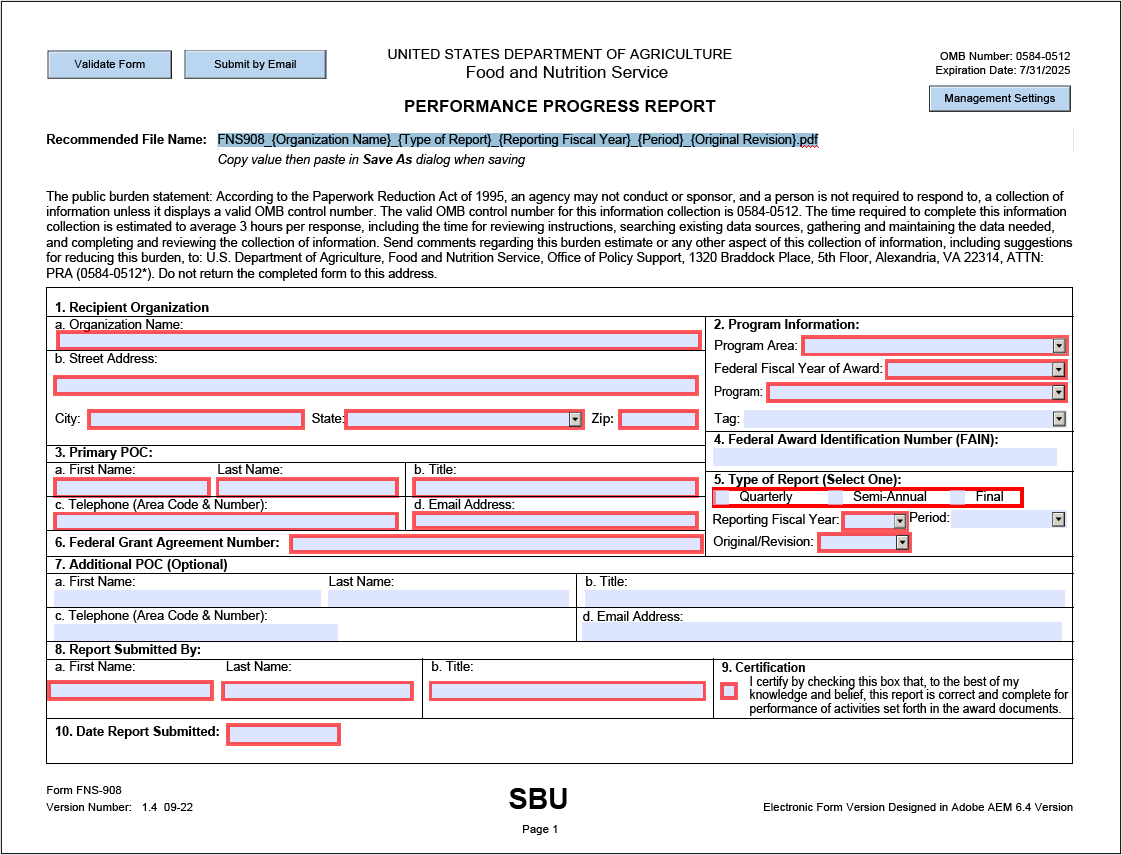Instructions to ensure file opens properly:
- Right click the document link and choose "save link as."
- Open Adobe Acrobat.
- From within Adobe Acrobat, choose "File" and "Open" and navigate to your saved pdf.
For assistance completing the FNS-908 Performance Progress Report, please refer to the training guide and frequently asked questions.